Make your first GIF with OSMTimeLapseR
In this brief demo, we will show you how to use the OSMTimeLapser package to create a GIF-based timelapse of the built-in Kathmandu dataset. Once you install OSMTimeLapser [1], you can type the same commands to create your own gif. Note that you can change ‘year’ to ‘month’ or ‘week’, the filename, output directory [2], and interval of switching from one picture to another. For more options, see ?saveGIF.
require(OSMTimeLapseR) ## Load the library
data(kathmandu_2013) ## Load the built-in dataset kathmandu_2013 into your R environment
saveGIF({
## Create a GIF using the animate package. Note: requires ImageMagick.
time_lapse(kathmandu_2013, "year", verbose = FALSE)
}, movie.name = "kathmandu_yearly.gif", interval = 1, outdir = normalizePath("../demo/"))
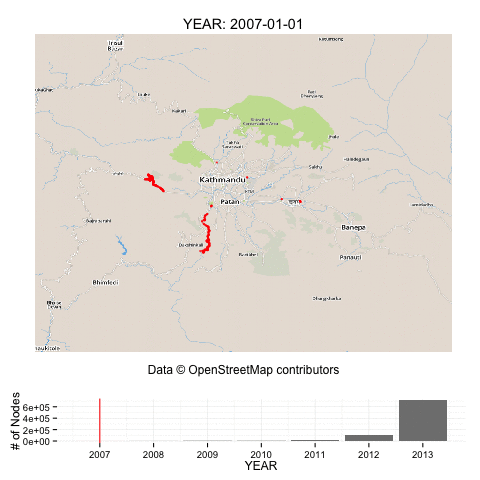
[1] To install OSMTimeLapseR, copy and paste the following into an R console. You will also need to install Java (for the downloading and re-projecting the basemap) and ImageMagick (for GIF outputs).
install.packages('devtools'); require(devtools); install_github("prabhasp/OSMTimeLapseR")
[2] Quick note, if you want to change the output directory as a relative path (eg. “demo/”), you have to normalize the path before passing it into saveGIF. Example: outdir = normalizePath('demo').